How to Use Your Account:
This guide will walk you through the steps to creating a new document and sharing it with us, along with how to access the files we’ve shared with you. If you still need help, please contact us at: (928) 379-6034
How to Share Files With Us & See Files We've Shared With You:
How to share your files with us and see files we’ve shared with you:
1. Log in
2. In your dashboard, click the ‘Files’ dropdown. The click ‘Create File’.
3. Give your file upload a title and a description if you’d like. This will be very helpful for the staff to understand the context of the document you’re sending in. Once done on this page, click ‘Save & Add Attachments’ down in the bottom right corner.
3. To upload your file, click the box that says, “Drop your files here or click me!”. You can also just drag and drop your file into this section to upload it. Once you’ve uploaded your file, just click the ‘Done’ button in the bottom right corner.
4. That’s it! You can access any of your shared files from us in your main dashboard as well as see the files you’ve already uploaded under Files > My Files > Created by (yourself).
5. Please watch the above video if you aren’t sure how to do anything listed above.